window.adthrive.cmd.push(function() { window.adthrive.disableAds(); }); ... Read More
- Home >
- 11 Free Garden Planners and Programs
11 Free Garden Planners and Programs

If you want a way to stay organized, keep track of, and make the best of your gardening life, using a free garden planner does help.
An already programmed planner/ app will help gardeners plan the garden – choosing size, shapes, planting schemes, etc. Many of these programs will also include information about the plants, climate charts, and worksheets. There are printable worksheets and layout, or online saving progress/schedule to make it easy for gardeners to follow the plan.
In this article, we’ll explore a list of free garden planners that you can start right away. There are some freemium and trial programs, which you can try to see how it works before deciding to go premium or not.
What is a Garden Planner?
A garden planner is a tool which helps you to visually plan the design of your garden, or teaches you how and when to sow, plant, care for, and harvest your garden crops. Some planners can do both of these tasks, while some will only be useful for one or the other.
How Can a Garden Planner Help You?
A garden planner can help you to design how your garden will look, whether you have a blank canvas and are creating a new garden from scratch, or whether you have a garden you would like to slightly improve, or drastically change the look of. Planners help you understand what will best fit in a certain space in your garden, as well as what will grow best in specific areas according to light and soil conditions.
Garden planners can also help you keep on top of crops you have planted or plan to plant. They can teach you about caring for your plants, resulting in a healthier and better-looking garden, and they can also remind you when crops need to be harvested so that you can reap the rewards of your gardening and enjoy fruits, herbs, or vegetables when they are at their absolute best. This will also help to prevent any crop wastage.
Key Benefits of Garden Planners:
Improve crop yield
By paying attention to what your planner suggests you should do, you will be rewarded with healthier crops, which will grow in abundance year on year.
Stay organized
Garden planners help you to stay organized in a number of ways, letting you know when you need to plant, and when you should carry out a range of gardening tasks.
Stay informed
Planners contain information about so many gardening aspects. They will help to grow your knowledge about caring for your plants, resulting in happier and healthier gardens, as well as teaching you about the best fertilizer or pest control practices and which plants grow well together.
Make the most of your space
Planners allow you to create designs to fit the exact size of your garden, which helps you to maximize every square inch of your land.
Inspire ideas
Many planners offer helpful suggestions or have pre-made plans you can browse through to gain ideas and inspiration to use in your own garden.
Create shopping lists
Some planners will produce shopping lists based on all of the items you have chosen to include in your garden. This is enormously helpful for when you go shopping, so you know exactly what you need to be able to create your dream garden.
Free Online Garden Planners:
Gardeners Supply Company- Kitchen Garden Planner
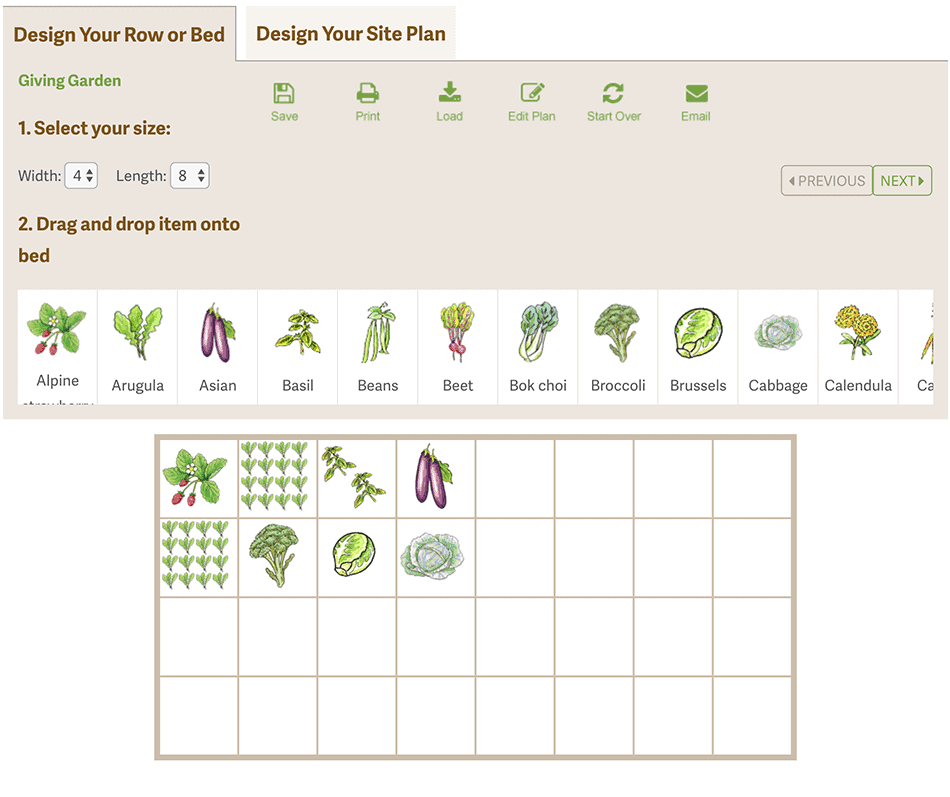
This kitchen garden planner by the Gardeners Supply Company is quite basic but is ideal if you only need a planner for figuring out where to grow your veggies, and it is completely free to use. Unlike many traditional planners, this planner can be based on the square footage you have available rather than rows, therefore maximizes your potential growing space. You can drag and drop different plants into the grid to customize your design, or you can use one of the 16 pre-determined plans adjusted to fit into your own space.
This planner is able to tell you how many of each vegetable or herb you can fit into a set space, making it easier for you to shop and get a good understanding of what your yield might be like. The planner also features an encyclopedia of information about each vegetable, how to care for it, and potential problems, to help keep your kitchen garden happy and healthy. It also has various calculators, including a rainfall calculator, and a soil calculator which tells you how much soil you will need to fill a specific sized space or planter. Another bonus of this planner is that it allows you to print off your plans.
Smart Gardener

This planner will require a paid subscription if you want to have access to all of the features, but they do offer a free demo garden planner, which is well worth a try and will be sufficient for most people’s needs. This planner is one of the easiest to use and is very intuitive. It will ask you some questions about what sort of vegetables your family eats most often and how many members are in your family so that it can offer personalized suggestions of how many of which plant would be best for your vegetable garden. It also allows you to select a variety of different shaped planters that can be adjusted in size and placed in the garden plan.
What this demo planner lacks is a detailed view of the garden, so you won’t get a great idea of what your garden will visually be like, but it’s perfect for working out what will fit where in your garden’s shape and space. One of the most impressive things about this planner is that when you print off your finished plan, you will also get a print out list of every item that you will need to create your garden, which is brilliant for taking along with you to the garden center.
Better Homes and Gardens- Plan-A-Garden

This garden planning app is a free tool from Better Homes and Gardens; all you need to do to get full access is sign up for an account with their website. This planner is easy to use, benefitting from a simple drag and drop method, and it explains everything you need to know thoroughly in a helpful wizard before you begin. To start, you select a backdrop most like your own home from the stock images included on the planner. From there, you can customize the look of the garden with numerous objects such as garden furniture or planters. You can then make a selection for your type of ground covering, including lawn, gravel, or decking.
While designing, the garden will be in 3D view, but you can switch to a birds-eye view to check on your progress from another angle. The main drawback of this planner is that it only allows you to see the 3D view from one angle; you cannot swing around to see the garden plan from the side, for example. Where this program shines, though, is its sheer volume of types of trees, plants, and garden accessories you can add to the garden plan. You can even experiment with what a fire pit would look like, different types of fences, water features, sheds, gates, and even children’s garden equipment such as basketball hoops or swing sets.
You can also adjust your climate setting so that you only access plants that are appropriate for planting in your region. This planner allows you to save your designs and print them. You can also print a list that names all of the plants and other items you will need to carry out your garden design in real life.
Burpee Garden Time Planner

This garden planner is an app that you can only download from Google Play. It is completely free for this version upon sign up with your email address, but it is not compatible with desktop computers or notebooks. This planner is to help gardeners plan when they need to sow their seeds or plant plants, rather than visually plan out a garden design. It will ask for your zip code, and can then deliver you your local weather forecast, as well as providing you with details about your expected last and first frost dates.
After selecting which plants you want to grow, the planner will tell you when is the best time to indoor sow your plants and when to plant them outside. It also has videos specific to each plant with care tips and other helpful information. The drawback is that each type of plant is listed generically, so you cannot select different varieties. After choosing which plants you want to grow, the app will direct you to the Burpee Mobile Store, where you can purchase the seeds or other products you require, though this is just a suggestion, and you are not obligated to buy from their store.
Marshalls- Garden Visualizer

This free planner does exactly as its name suggests; it allows you to visualize exactly what your new garden will look like. It operates in 3D and can be moved around to view any angle you like so that you can see just what your garden will look like from different standpoints. You can select the size and shape of your garden and choose a boundary such as a fence or a hedge in line with what you currently have or what you’d like your new garden to have. You can even upload a photo of the exterior of your home to provide the backdrop of your design so that you get a really clear idea of what your new garden will look like when set against your property.
This garden visualizer has a wide range of options that can be added to your design to create any number of styles. It has a selection of garden surfaces, edgings, furniture, pavings, and even outbuildings such as summer houses. Designs can be saved online, and the program will suggest sending your plan to an approved installer who will contact you to discuss build options to help you create the plan. You can also request a list of materials to be supplied from Marshalls if you wish.
Vegetable Gardening Online

Vegetable Gardening Online
This planner is very basic, and so will probably only be useful for beginner growers of vegetable gardens. It works via a chart where you can scroll through different vegetables, then drag and drop them into your chart. The website contains lots of handy information about when to plant each vegetable and how to care for them. It also has lots of printable sheets for children to color in or quizzes to complete, to help get them interested in gardening or keep them busy while you’re planning.
The main drawback of this planner is how basic it is, though this may be an advantage for people who are not confident in using technology. Because it is very basic, you are unable to adjust measurements to fit your exact space. And while you can print off your design, you can only print the picture rather than an additional list of items needed or plants selected, in the way that other planners can.
Anglian Home- Vegetable Growing Cheatsheet

This browser-based program started out as a simple cheat sheet, containing guides and helpful information for beginner gardeners starting out on their vegetable growing journey. However, since its overwhelming success and popularity, Anglian Home further developed the cheatsheet into an interactive online tool that the user can customize to fit the needs of their own garden. The tool is completely free, and you don’t even need to sign up with an email address to use it. The main drawback of the tool is that it is targeted at users in the US, UK, and Australia.
Upon loading the tool you will be asked which of these three regions you reside in and what your climate is like; the tool will then adjust the options and information to suit your growing climate. If you live outside of these areas then the tool may not work so well for you, however you might still find it broadly helpful. You can also choose which type of gardening you will be doing, whether that be container gardening, greenhouse gardening, indoor gardening, or others. Based on your answers to these questions the tool will supply you with a choice of numerous vegetables, fruits, and herbs that would be suitable for you to grow. With each one you select, you can view in-depth information such as how far apart to space seedlings, how long a crop will take to mature, and what pests typically affect that crop.
A companion planting guide also encourages you to pair certain crops next to others, as a means of natural pest control. Unlike some planners, this tool isn’t able to send you reminders about which plant needs harvesting, for example; instead, you will need to jot down the information in a vegetable diary or return to it periodically to help you keep your crops in their best condition.
Garden Planner Online

This planner from Small Blue Printer is a free tool for fifteen days, after which time you’ll need to subscribe to be able to continue using it. The program lets you design your garden from a birds-eye view, though it offers much more visual detail than many other birds-eye view planners. Every item you select, whether it be a fence panel, a planter, or a shrub, can be adjusted in size and color, and placed anywhere on your design.
There are many excellent elements of this planner, but one of the best things about it is the way that it projects what future growth of plants will look like, giving you an idea of how your garden will look in a few years after your chosen plants and trees have had time to mature. Another advantage of this planner is that you can print your design along with a list of everything you will need to carry out the design in your own garden. The list is very detailed and includes the size and quantity of the product you will need, and also prints a small picture of the item alongside the wording. Each item is also designated a code, which matches up to coded areas on your design so that you can see exactly where you had planned for each item to go.
The biggest drawback of this program is that you cannot save your work while on the free trial. This means you will need to complete your design in one sitting and print it off because if you exit the program and return, your progress will be gone and you’ll have to start over from scratch. The only way to prevent this from happening is to sign up and pay for the full version. You may also want to bear in mind that designs printed while using the free trial version will bear a watermark, whereas those printed with a subscription will not.
Gardena’s My Garden

This is a free web-based garden planner, which uses a birds-eye view to design and plan gardens. The style is unique, with a sketch or artist’s impression type of visual, rather than a lifelike creation. You can start a design completely from scratch, or you can upload pre-designed plans to give you some inspiration and make alterations that will work for your space. There are numerous things you can add to your plan with this program, including garden furniture, ponds, shrubs and trees, paving, greenhouses, gates, and fences.
The planner also allows you to print off your finished design so you can keep it pinned to your refrigerator for inspiration, or take it along with you to the nursery when buying plants. The planner also helps you to design your very own garden irrigation system so that you can keep your plants happy without ever having to manually water them again.
VegPlotter

This is an easy-to-use, yet interactive and featureful browser-based planner to help anyone sow, grow, care for, and harvest their crops. It is completely free for anyone who signs up, and you can access all of the features for an unlimited time. The interface is intuitive and user friendly, using a drag and drop system to select and place crops you wish to include in your garden plan. Unlike many planners, this is so much more than just a design tool. It is intended to follow you through the seasons with helpful reminders of when each crop you have selected needs to be planted or harvested.
The UK based designer of this program launched the planner to help people better manage their homegrown herbs and vegetables so that crops do not get planted and forgotten about, thereby reducing waste and helping families to feed themselves. The planner will tell you when is the best time to sow or plant your chosen crops, and it will also inform you of when to complete other gardening jobs. Where this planner really excels in its combination of simplicity and complexity. It is so easy to use that even school children are using this program to plan gardens and get invested in growing vegetables. However, unlike many other simple planners, the VegPlotter is loaded with features and information so that it will suit advanced and experienced gardeners just as well as it will suit beginner gardeners. The planner also allows you to save your plans and continue later on.
BBC- Virtual Garden Planner
Note: BBC seems to no longer support this garden plan. But the program is still downloadable on their website with some limited versions. So if you want to try it, it still works well.
This virtual garden planner from the BBC is a downloadable program that is completely free. It is great for planning out an entire garden space, and you can choose whether to start with a blank canvas to design a garden from scratch or to just make adjustments to improve your existing garden design. You create design changes by looking at a birds-eye view of your garden, and can then choose to view these plans in 3D as your design progresses, allowing you to see how your new garden will look from various angles.
The program allows you to add any number of things to your plan, such as plants, trees, garden furniture, patios, lawns, walls, and fences. You can create up to ten different plans which can be saved and returned to at any time, so you don’t need to complete your plan in one go like you do with some other online planners. You can also print your plans, taking them along with you when you’re purchasing items for your new garden. The planner also features ideas and suggestions from some of the top garden designers in the UK.
Related Content
-
20 Cool & Thoughtful Gifts For Gardeners
-
All about Spider Mites and How to Get Rid of Them
Home growers and gardeners tend to be quick to learn one of the most uncom... Read More
-
Fungus Gnats – How to Identify, Prevent, and Control Them
If you have spotted a small dark fly buzzing around your hydroponic garden... Read More
-
What is Perlite? What is its use in the garden?
Have you ever used a bag of commercial potting soil? If so, you may have n... Read More


